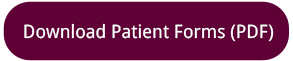Welcome, Thank You for Using our Patient Portal!
If you are a new patient and have not yet created a myPatientVisit account, please select the option at the bottom of the initial login screen for “Create One Here”. You will then be guided through the process to set up your account. On the dashboard for myPatientVisit, you will have access to the following options:
- myInfo – update your personal information
- myVisits – enter your medical history in forms or access a clinical summary from a previous visit
- myAccount – link other family member accounts together or link with another medical office using myPatientVisit
To set up your myPatientVisit account using your email address:
You will need to enter the email address you provided to the office when making your appointment, as well as your First Name, Last Name and Date of Birth. You will be sent a confirmation email with your Safe Health Code. Once you enter the Safe Health Code to authenticate your account, you will see your dashboard.
To set up your myPatientVisit account using a username and security code:
You will create your own username, password, and enter your First Name, Last Name (as they appear on your insurance card). You will then complete three (3) security questions of your choosing. Lastly you will enter the security code provided to you from the office to authenticate your account and connect to see your dashboard.